 What is Cydia?
What is Cydia? Cydia is a software application for iPhone OS that lets a user browse and download applications for a jailbroken iPhone, iPod Touch or iPad. It was developed by Jay Freeman (also known as "saurik"). Cydia was originally released as an open-source alternative to Installer.app on iOS 1.1.x, but quickly became the most popular package manager upon 2.0's release.
How do you get Cydia?Cydia is automatically installed on the iPhone or iTouch when jailbroken. For a guide to jailbreaking, see here:
LinkUpgrading packages
Sometimes when you start Cydia, packages that you have installed will have been updated. A pop up on the main page will notify you of this. Just press "Upgrade Essential", then wait. Then restart Cydia to make sure that they were downloaded and installed correctly.
Adding sources to CydiaSometimes, the application will be on a repo or source that doesnt come with Cydia. You will need to add these sources to Cydia yourself.
Tap "Manage" at the bottom. Then press "Sources".

You should then end up on a page like this. Press "Edit" then "Add".

Then type in the web address of the source and press "Add Source".
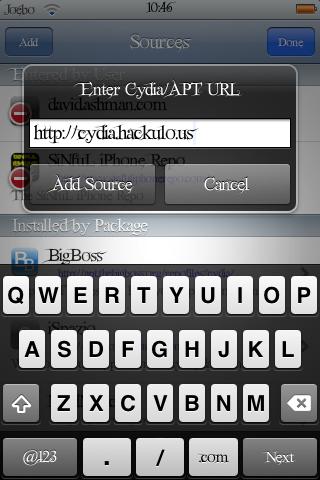
Then wait until its finished downloading the source. You should then end up back at the "Sources" page with your source listed there.
It is important you know the exact web address of the source.Search Function There are thousands of "packages" on Cydia. So how do you find things you want? If you know the name of a download, or even the beginning, you can use the search function to find it easily.
Just tap search at the bottom. This page should load. Tap the box, and type. Simple!

